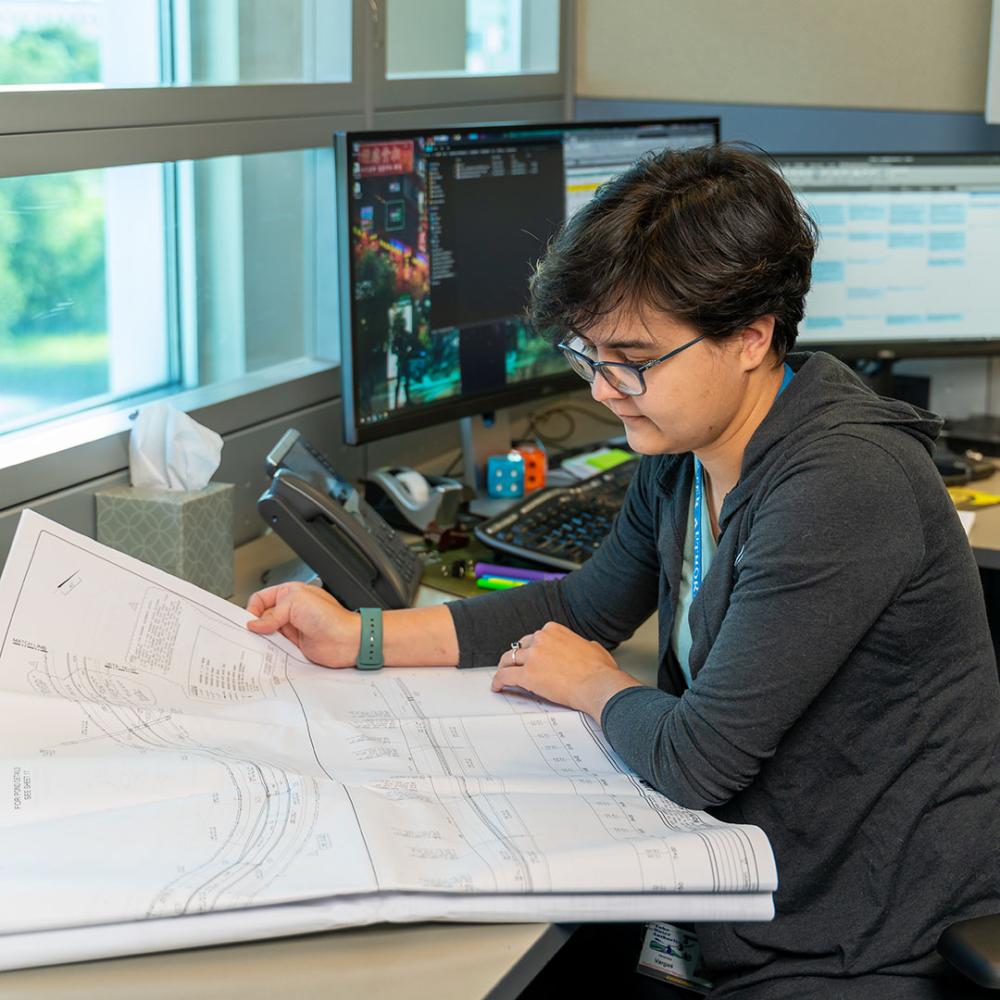8-digit account number customers - System upgrade
Toho will conduct a system upgrade beginning at 5 p.m. on Thursday,...



Please notify your Development Project Manager (DPM) once the submittal is uploaded. If you do not have a DPM assigned yet, please email our Administrative Coordinators, Miriam Caro (mcaro@tohowater.com) and Janet Patrick (jpatrick@tohowater.com), to let them know a new project has been uploaded.